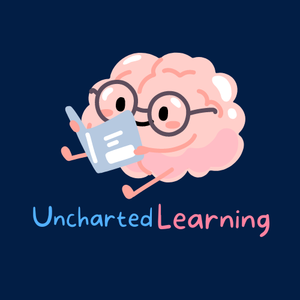Uncharted Learning Blog
Homeschool Diploma: Does Your Child Really Need One?
Is a homeschool diploma necessary for success? Discover how personalized education empowers kids to chase dreams, from arts to entrepreneurship, without limits.
Attending the Private Screening of "Class Dismissed": A Reflection on Homeschooling
How to Socialize Your Homeschooled Child: Tips for Building Connections and Friendships
ARTS/ CRAFT/ HOBBIES
Explore businesses specializing in art supplies, craft materials, and hobby kits for artists and crafters of all skill levels.
BUILDING AND CODING
Engineering tackles everyday challenges through creativity and problem-solving, often inspired by STEM principles. Building toys like LEGOS encourage hands-on learning, sparking interest in space exploration and innovative design in young minds.
EARLY LEARNING
Early learning through the Montessori method emphasizes hands-on activities and self-directed exploration. Children learn ABCs, reading, and math in a structured yet flexible environment, fostering independence and a love for learning.
FOREIGN LANGUAGE
Software games and toys make learning a foreign language like Spanish, German, or French engaging and fun. They offer interactive experiences, helping users grasp vocabulary, pronunciation, and grammar in an immersive and enjoyable way.
HISTORY & GEOGRAPHY
On this page, you'll find companies offering educational software, games, and toys designed to enhance learning in history and geography.
LANGUAGE ARTS - LEARN TO READ
Language arts encompass learning to read and write, engaging with books, and developing typing skills. Through reading, children explore diverse worlds and ideas, while writing and typing enhance communication and expression.
SCIENCE
Science toys and games introduce children to the wonders of chemistry, physics, and STEM. These educational tools make learning interactive and fun, helping kids explore scientific principles through hands-on experiments and problem-solving activities.
TEEN PREP
Classes for middle and high school students are designed to prepare them for the future, focusing on college prep and career readiness. These courses develop critical thinking, academic skills, and practical knowledge, ensuring students are well-equipped for higher education and beyond.