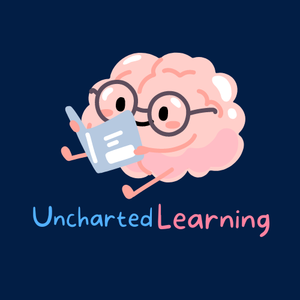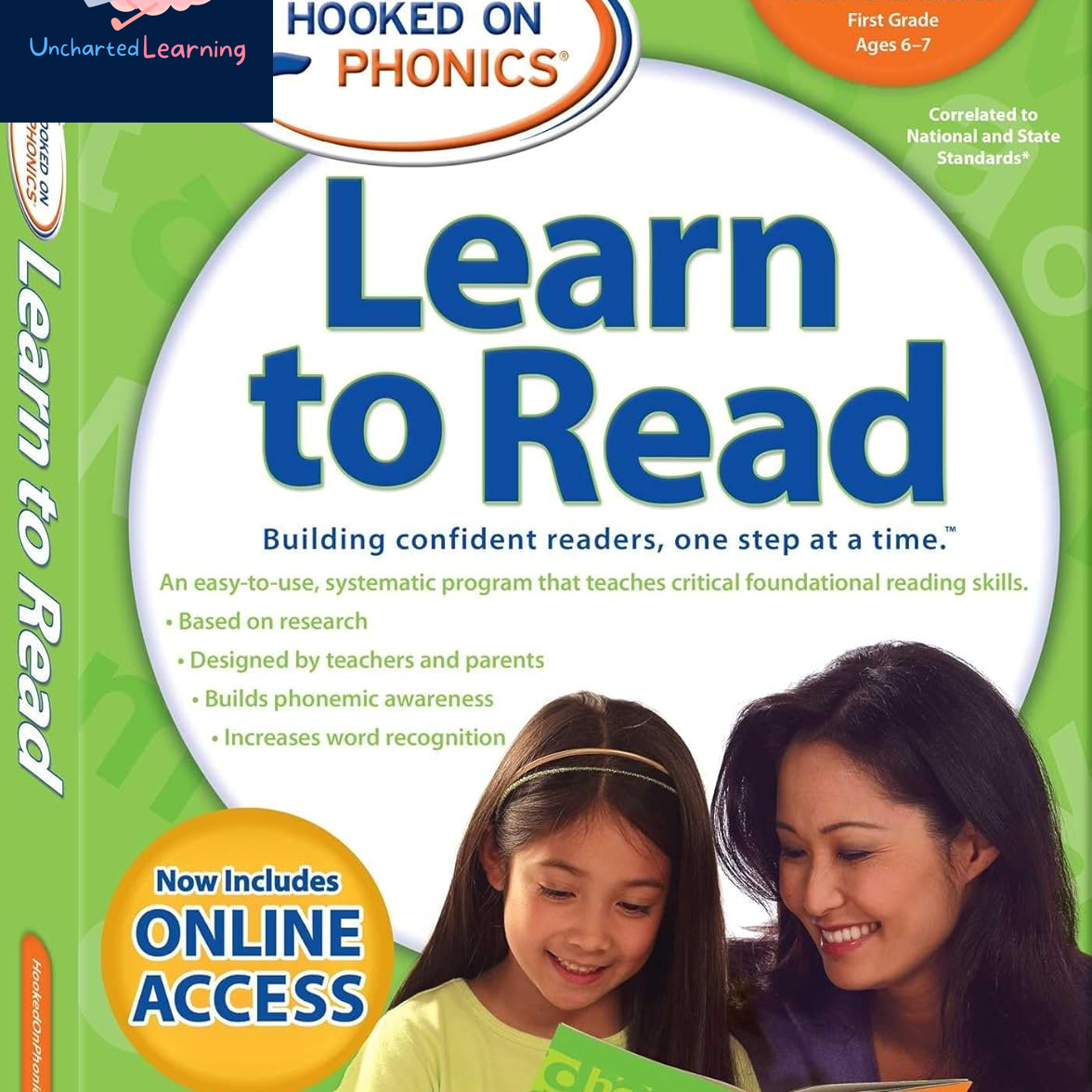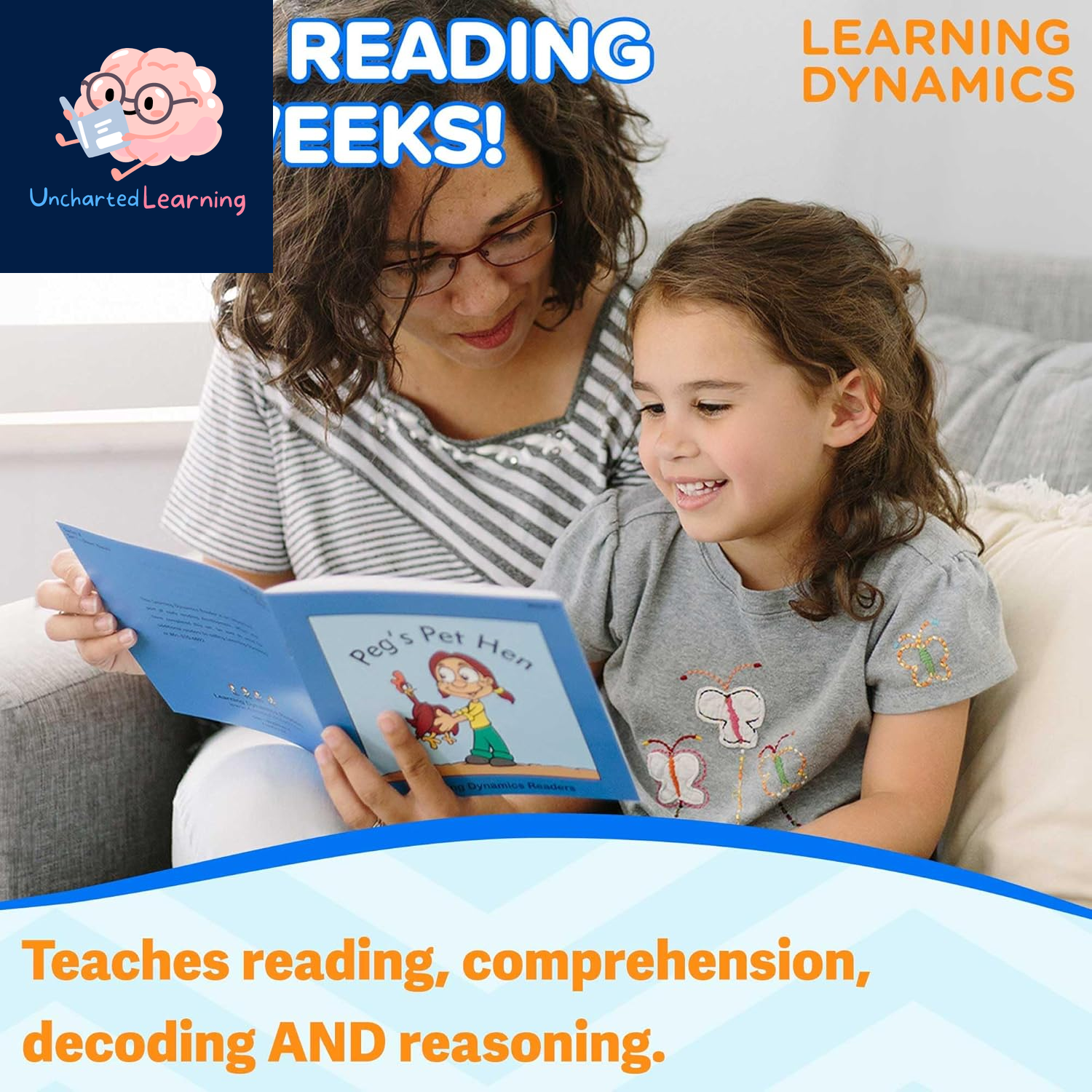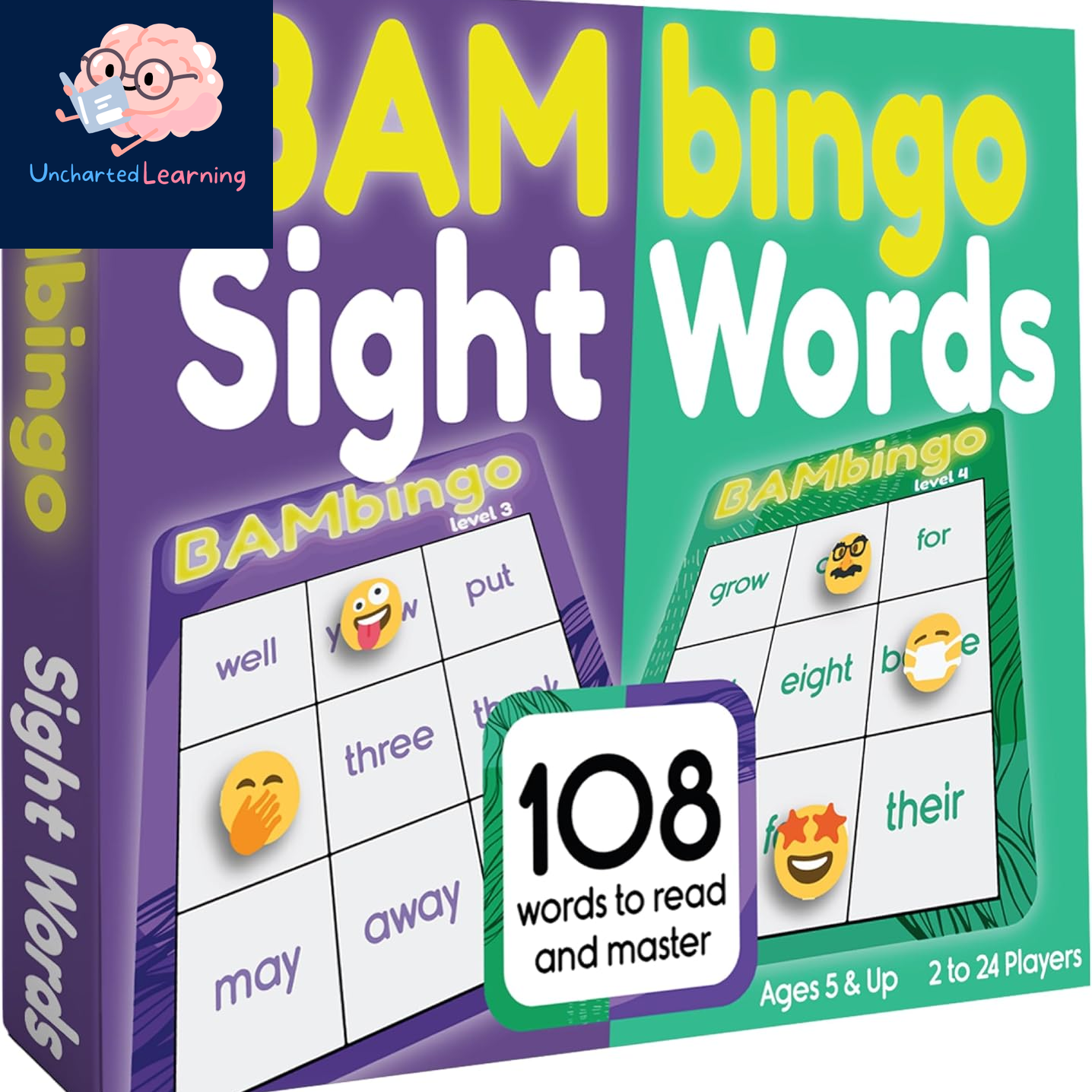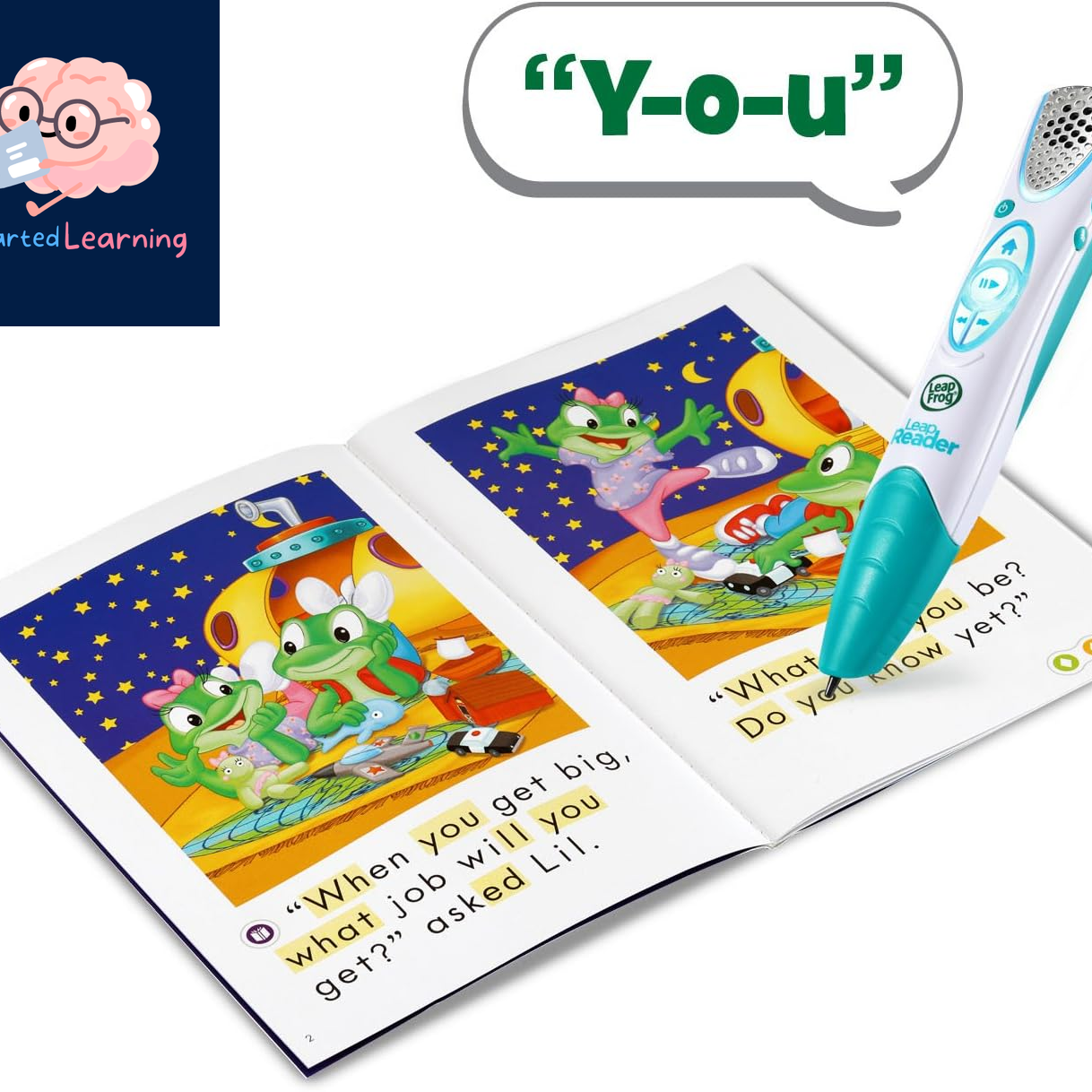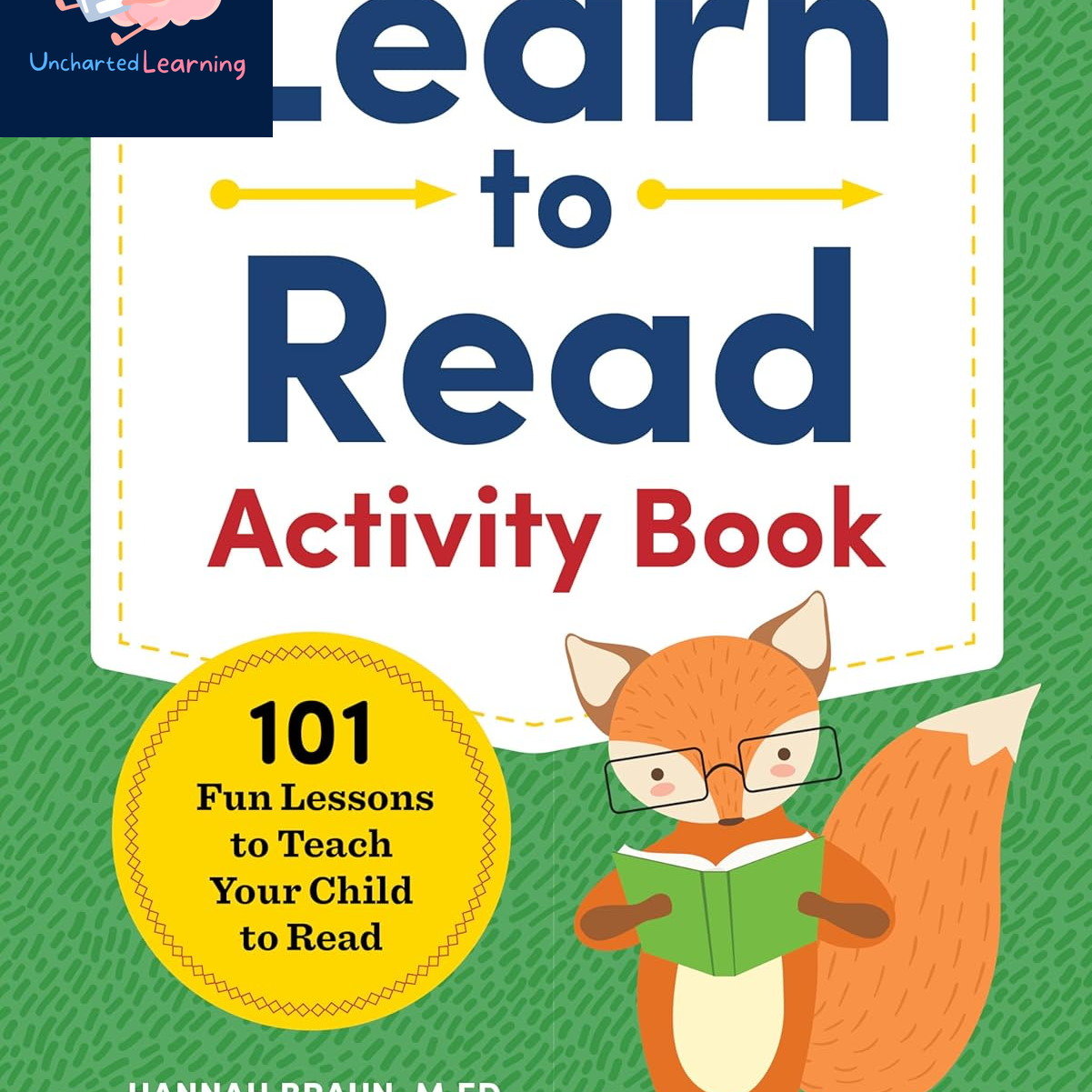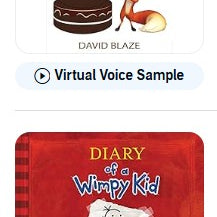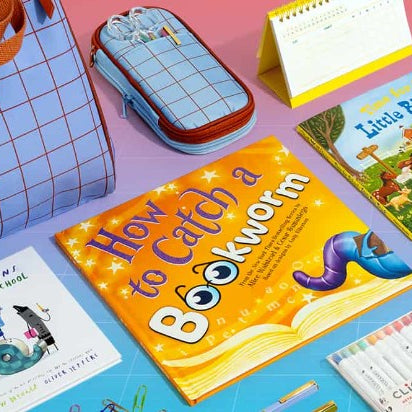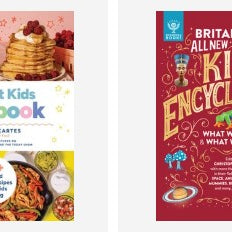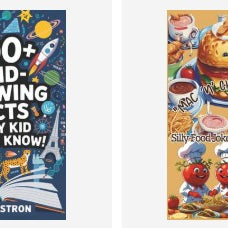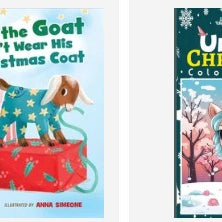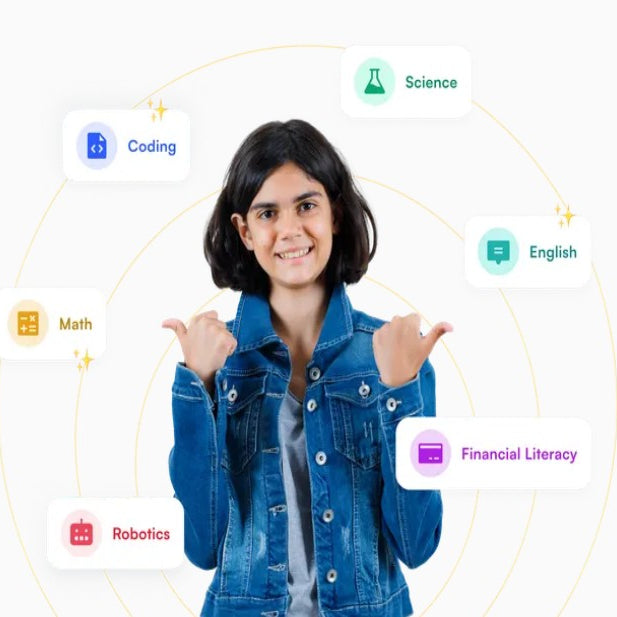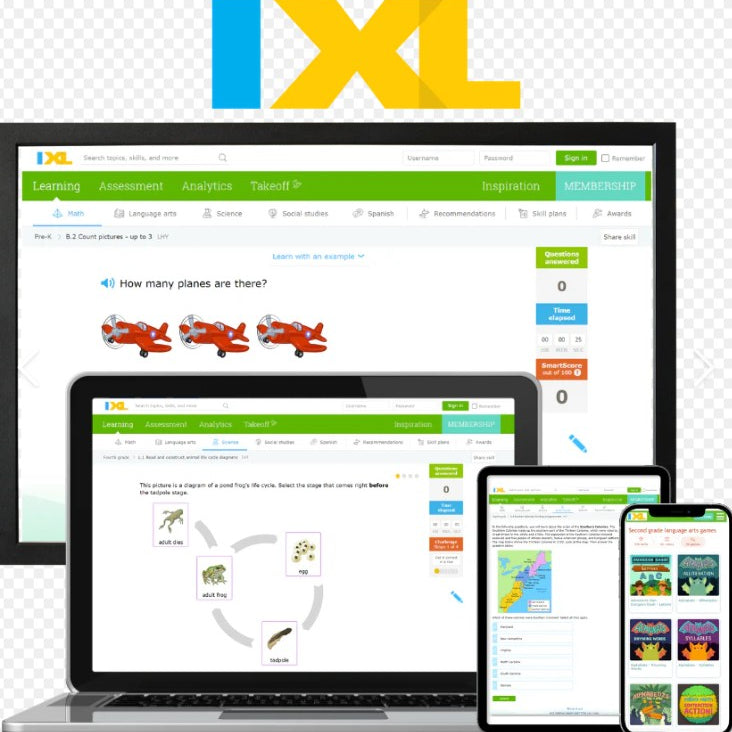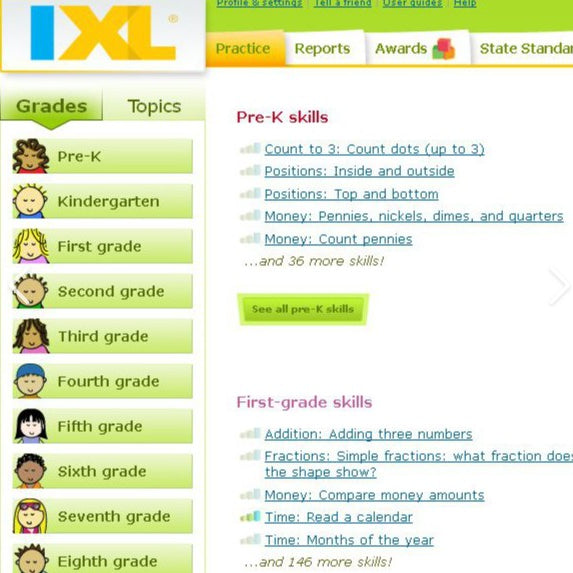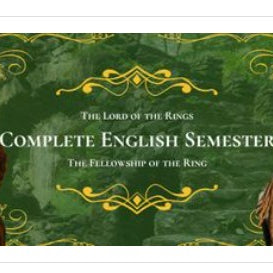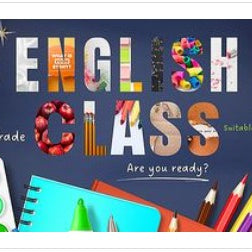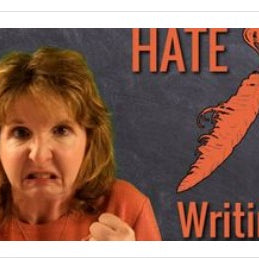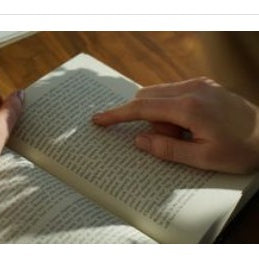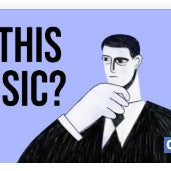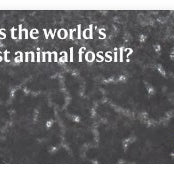The struggle is real, parents. You want your child to love reading, but finding a book that is just right—engaging enough to hold their attention, but challenging enough to promote growth—can feel like searching for a needle in a vast literary haystack. You spend hours sifting through library shelves, relying on vague age recommendations, or trying to match a book's cover art to a precise reading level that only a teacher seems to understand.
 What if I told you there’s a faster, easier, and most importantly, free way to get a custom-made story for your child in seconds? Welcome to the age of Artificial Intelligence, your new co-author and personalized reading coach.
What if I told you there’s a faster, easier, and most importantly, free way to get a custom-made story for your child in seconds? Welcome to the age of Artificial Intelligence, your new co-author and personalized reading coach.
AI has only become truly popular in the last 5 years, and honestly, most adults and parents still don't think of it as a tool—they might see it as a curiosity or even a threat. But today, I want to show you, with some guidance, how we can not only use AI ourselves but also teach our kids to use it to write their own stories. Let’s teach the next generation how to use this as a powerful tool and get ahead of all the other kids. Now, keep in mind they might need your help—especially with the initial prompts—but the key is to make it fun!
By the end of this post, you'll know exactly how to use Google Gemini and ChatGPT to generate a limitless library of stories, perfectly tailored to your child's interests and, most crucially, their specific reading level.
Why Use AI to Write Stories?
 The primary advantage of using tools like Gemini and ChatGPT is precision and personalization. Forget generic reading level scores. AI allows you to specify parameters that go far beyond a simple number:
The primary advantage of using tools like Gemini and ChatGPT is precision and personalization. Forget generic reading level scores. AI allows you to specify parameters that go far beyond a simple number:
-
Reading Level Control: You can request stories based on common metrics like Flesch-Kincaid Grade Level, Lexile score, or simply "First Grade Reading Level."
-
Vocabulary Targeting: Ask the AI to include specific sight words or limit the number of multi-syllable words to keep the text accessible.
-
High-Interest, Low-Readability: Generate content that’s about a teenager's favorite video game, but written with the simpler language of a 5th-grade reader. This keeps older, struggling readers engaged.
-
Thematic Customization: Incorporate your child's favorite characters, pets, hobbies, or even their hometown into the narrative, instantly boosting engagement.
Tool 1: Google Gemini – The Personalized Storybook Creator
Google Gemini is a fantastic, user-friendly AI that is perfect for parents. It’s excellent at both generating the story text and, in some versions, even creating accompanying illustrations or narration (known as Gemini Storybook).
Prompting for Younger Children (Ages 4-8)
For younger kids who may not be ready to type their own prompts, the parent does the heavy lifting. Focus on concrete concepts, familiar characters, and simple emotional lessons.
The Parent Prompt Formula:
"Write a short story (about 300 words) for a [Grade Level, e.g., Kindergarten] reader. The main character is a [Character Name], a [Character Type, e.g., curious squirrel] who loves to [Activity]. The story should teach a lesson about [Moral, e.g., sharing] and use mostly [Type of words, e.g., CVC words and common sight words]."
| Concept | Example Prompt for Parent to Write |
| Beginning Reader (Grade 1) | "Write a 200-word story for a 1st-grade reading level. The story is about a friendly alien named Zip who lands in a garden. Use simple sentences and the sight words 'was,' 'said,' and 'they.' The story must end happily." |
| Introducing New Concepts | "Create a story for a 7-year-old (2nd-grade reading level) about a puppy who is learning about gravity. The story should be lighthearted and explain the concept using simple, non-scientific words." |
| Personalized Adventure | "Write a story for a child named Alex who is 6 years old. Alex's favorite toy is a blue dinosaur. The story should be about the dinosaur coming to life for one night to explore their own backyard. Keep the language very simple." |
Tip: After the story is generated, you can ask follow-up questions: "Now, give me 5 simple comprehension questions about the story," or "Please write a new ending where the dinosaur learns to fly."
Tool 2: ChatGPT – The Advanced Co-Author
 ChatGPT is a powerful option for parents who want more control over the narrative structure or for older kids who are ready to become active collaborators in the writing process. It excels at maintaining character consistency and following complex instructions.
ChatGPT is a powerful option for parents who want more control over the narrative structure or for older kids who are ready to become active collaborators in the writing process. It excels at maintaining character consistency and following complex instructions.
Prompting for Older Children (Ages 9+)
For older kids, the goal shifts from simply reading to using AI as a drafting tool and creative partner. This is where we teach them a crucial future skill: prompt engineering.
The Student/Parent Prompt Formula:
"Act as a professional fantasy novelist. Write the first chapter (about 500 words) of a new book. The story must be written at a [Specific reading level, e.g., 5th Grade Level]. The plot involves [Character] discovering [Plot Device] in a [Setting]. Give the chapter a cliffhanger ending."
| Concept | Example Prompt for Older Child to Write |
| Collaborative Writing | Student: "Write a story about a character named Luna who has to train a dragon. Make the language exciting but keep the reading level at 4th grade. Start with Luna meeting the dragon in a secret cave." |
| Drafting a Book Report | Student: "I need to write a new, alternative ending for the book Charlotte's Web. Write a 4-paragraph conclusion that is at a 7th-grade reading level, where Wilbur's piglet children help him become a famous writer." |
| Complex Vocabulary | Student: "Write a short historical fiction piece about the American Revolution. The reading level should be 6th grade, but I want you to incorporate the words 'parliament,' 'taxation,' and 'boycott' in the story to help me understand them in context." |
A Personal Touch: Getting Ahead with AI
 When my own kids were growing up, I only had those rigid, pre-printed worksheets. Now, knowing that I could have collaborated with them on an exciting, personalized story where they got to be the hero, all while perfectly calibrating the difficulty, is truly amazing.
When my own kids were growing up, I only had those rigid, pre-printed worksheets. Now, knowing that I could have collaborated with them on an exciting, personalized story where they got to be the hero, all while perfectly calibrating the difficulty, is truly amazing.
AI is not a substitute for teaching; it is a superior tool for practice. By teaching your child how to write the prompt—how to ask the AI for exactly what they need—you are giving them an invaluable skill. They are learning to articulate their needs, understand reading complexity, and use a powerful technology responsibly. They're not just reading stories; they're engineering their own education. This level of digital literacy will put them leagues ahead in school and their future careers.
Don't be afraid of the technology. Jump in, play with the prompts, and make storytime a co-creative adventure!
Next Steps: Bringing the Story to Life
-
Read and Review: Always read the AI-generated story first. Sometimes, the AI needs a quick edit for flow or tone.
-
Print or Display: Copy the text into a document, increase the font size for younger readers, and print it out. Or, simply read it directly from your phone or tablet for an easy bedtime story.
-
Encourage Creation: Have your child draw illustrations for the story. If they are older, challenge them to edit the AI's version, making it truly their own.
This video demonstrates how Google Gemini's storybook feature can be used by teachers and students to create personalized and custom-level content, which is directly relevant to teaching parents how to generate stories at their child's exact reading level. Gemini Storybooks for Language Teachers & Students-Really Surprising