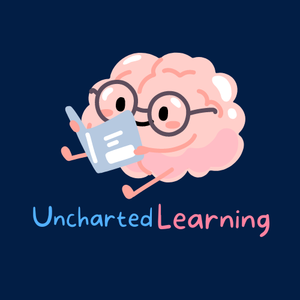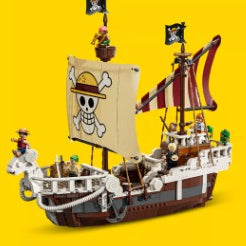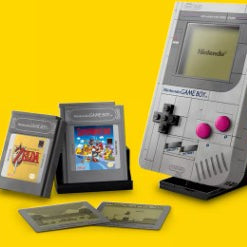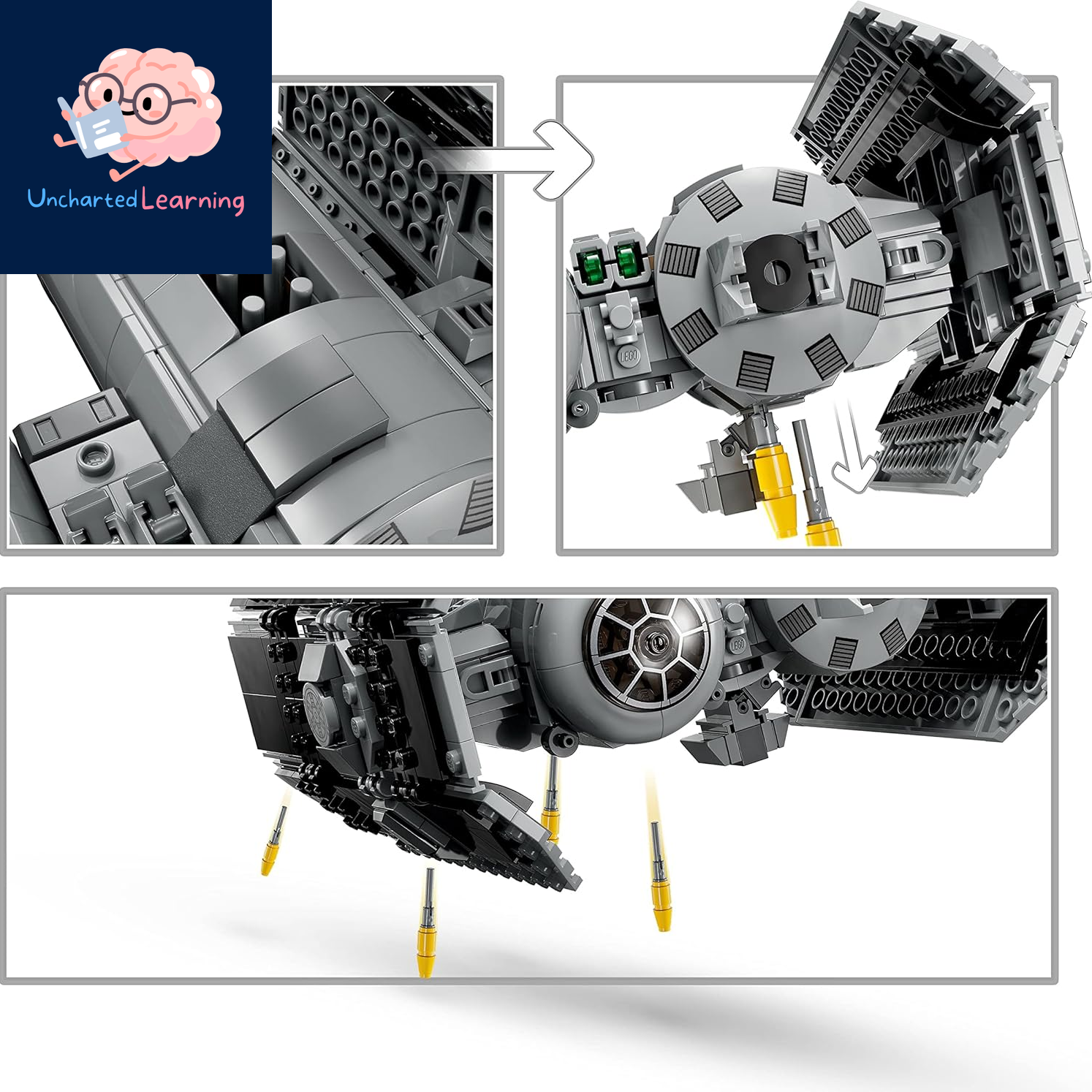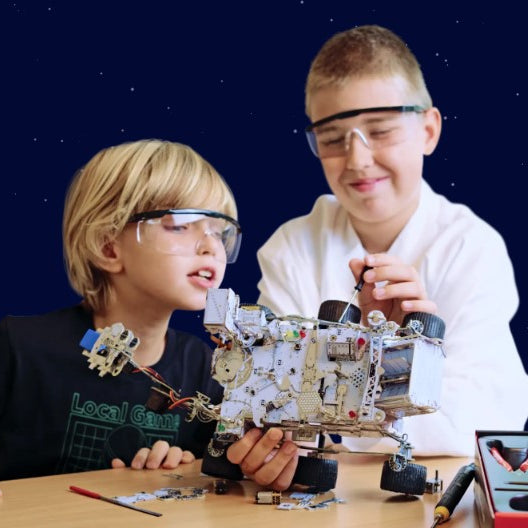For parents who love to blend learning and adventure, the family field trip is a sacred tradition. It’s where textbook facts leap into real life. But if you’re tired of the same old museum visit, it’s time to level up. The secret? AI tools like Google Gemini and ChatGPT.
These powerful chatbots are not just for writing emails; they are your new personal, hyper-efficient history consultant and tour guide creator. They can take a location you’ve driven past a hundred times and turn it into a thrilling, educational quest for your kids. This guide will show you how to harness the magic of AI to design interactive, engaging, and unforgettable family field trips—all without needing a big travel budget.
The Power of Local History (and Ice Cream)
 When we first started homeschooling, we didn't have a lot of money for big extravagant vacations. So, we took lots of mini ones in our hometown. We were lucky at the time and lived in one of the oldest and most historic places in the US, Savannah, GA. Most families, like ourselves, never truly visit their hometown and discover what history, stories, and secrets are hidden there.
When we first started homeschooling, we didn't have a lot of money for big extravagant vacations. So, we took lots of mini ones in our hometown. We were lucky at the time and lived in one of the oldest and most historic places in the US, Savannah, GA. Most families, like ourselves, never truly visit their hometown and discover what history, stories, and secrets are hidden there.
I would have the girls help me find places and historic sites we wanted to visit and learn about. We would make a day of visiting a museum, taking tours, and doing tourist things, and then if the kids were good, we would always go for ice cream after. That little tradition made the whole experience a reward and something they looked forward to.
It was a lot of work, though. I spent hours digging through local history books, cross-referencing maps, and inventing age-appropriate facts. Today, you can just ask AI to come up with ideas on historic sites and places to visit. You might be surprised by the gems it uncovers, and let's face it, what a great way to have fun with your kids.
Your New AI Field Trip Designer
 Think of AI as your super-powered assistant. You provide the raw ingredients—a location, your kids' ages, and a theme—and it whips up a personalized, interactive itinerary. The key is in the prompting. The more specific you are, the better the result.
Think of AI as your super-powered assistant. You provide the raw ingredients—a location, your kids' ages, and a theme—and it whips up a personalized, interactive itinerary. The key is in the prompting. The more specific you are, the better the result.
Here’s a breakdown of how to use AI to transform your next local outing into an interactive family field trip:
1. Idea Generation and Discovery
You know your town has history, but where do you start? AI can instantly pull up the lesser-known historical markers, quirky statues, or even just old buildings with fascinating backstories that don't make the main tourism brochure.
Example Prompts:
-
"I live in [Your City, State]. We are planning a family field trip for a five-hour day. Give me a list of 5 local, free historical sites that are within a 15-minute drive of downtown. Focus on stories from the [18th or 19th] century."
-
"What are three little-known historical facts about the [Your Town/Neighborhood] area that a 10-year-old would find interesting?"
-
"We are studying [The Civil War/Industrial Revolution]. Find two local landmarks in [Your City] related to this period and give me a brief, kid-friendly summary of each."
2. Creating an Interactive Scavenger Hunt
 This is where AI truly shines. Instead of just reading a plaque, turn the site into a mission. A scavenger hunt or a "secret agent mission" is the perfect way to get kids actively looking, reading, and problem-solving.
This is where AI truly shines. Instead of just reading a plaque, turn the site into a mission. A scavenger hunt or a "secret agent mission" is the perfect way to get kids actively looking, reading, and problem-solving.
Example Prompts:
-
"Create a 5-step scavenger hunt for a 7-year-old at the [Name of Local Park or Square]. The clues must be observable facts found on historical markers or monuments there. The final answer should be a secret code word." (Bonus: Then ask the AI for a new clue for the final location: "Make the secret code word 'ICE CREAM' and give me a final riddle that leads to the nearest ice cream shop.")
-
"We are visiting the [Old Courthouse Building]. Write a short, engaging 'Secret Agent Mission' for a 12-year-old. It should include a list of 4 things they must find (e.g., the year the cornerstone was laid, the name of the main architect, a symbol of justice, and a gargoyle), and one open-ended question that requires critical thinking."
-
"Develop a series of three historical riddles about the oldest church in [Your Town]. The answer to each riddle should be a visible feature of the building."
3. Deepening the Learning (Before, During, and After)
Use AI to create pre-trip lessons and post-trip activities that solidify the learning.
Pre-Trip Prep Prompts:
-
"Draft a short, one-page reading guide about the history of [Historical Figure or Site] tailored for a [8th-grade reading level]."
-
"Generate 10 multiple-choice quiz questions based on the history of [Local Museum's Main Exhibit]. Include the answers."
On-Site Interaction Prompts (via your phone):
-
"The sign here says [Quote the sign]. Explain that historical event in simpler terms for a 5-year-old."
-
"Pretend to be [Famous Historical Figure associated with the site]. Write a 3-line rhyming poem describing what it would be like to live here in 1850."
Post-Trip Fun Prompts:
-
"Write a script for a 2-minute YouTube video where a child explains the history of [The site you visited]."
-
"Generate a coloring page description of the [Statue or Landmark you visited] that I can then put into an AI Image Generator for my kids to color."
A Word of Caution: Verify, Verify, Verify!
 AI is an amazing tool, but it can "hallucinate" or provide slightly outdated information (like operating hours or admission prices). Treat the AI output as a detailed draft. Before you head out, do a quick Google Search to verify addresses, operating hours, and if the historical markers or features it mentions actually exist. A quick verification saves a lot of frustration!
AI is an amazing tool, but it can "hallucinate" or provide slightly outdated information (like operating hours or admission prices). Treat the AI output as a detailed draft. Before you head out, do a quick Google Search to verify addresses, operating hours, and if the historical markers or features it mentions actually exist. A quick verification saves a lot of frustration!
Prompts for a Perfect Day or Weekend Trip
Here is a list of prompts you can copy, paste, and customize to design your next educational adventure:
| Trip Type | Target User | Prompt Template (Copy & Customize) |
| Local Half-Day | Family with varied ages | "Plan a 4-hour family field trip in [Your City] with a budget of under $20. Include 2 historical stops and a final fun stop. Create a simple 3-clue scavenger hunt for the first stop." |
| History & Food | Teens/Tweens | "Design a 'Hidden History' walking tour in the [Downtown/Old Town] area of [Your City]. Include 3 stops and for each one, suggest a nearby, local restaurant with a story (e.g., a place in an old building or one that's been there for decades). Also, include 5 interesting facts for each stop." |
| Nature & Learning | All Ages | "We are visiting [Name of State Park/Nature Preserve]. Generate a list of 5 historical facts or traditional uses of this land by [Indigenous Tribe Name or Early Settlers]. Turn these into 5 trivia questions for an 8-year-old." |
| Literary Theme | Book Lovers | "We are reading [Book Title]. What are 3 historical sites in [Your State] that relate to the book’s themes, time period, or author? For the best option, draft an engaging introduction to the site in the voice of the book's main character." |
The beauty of AI-powered field trips is that you stop being a frantic planner and become a co-explorer. You’re not just taking your kids to see history; you’re teaching them to be active discoverers of the world around them. Now go forth, prompt with confidence, and don't forget the ice cream!family field tri